Continuous Security in the Cloud
DevOpsCon 2017



Why?

Why now?
Those not transforming their IT
organizations risk being left behind, missing
out on one of the most disruptive and
innovative periods in technology.
A shift in focus
|
Development Maintenance Operations |
⇘ ⇒ ⇗ |
Product development
|
Competitive advantage
- Innovate more
- Experiment more
- Faster time to market
- Build → Measure → Learn → Repeat ↺
How?
Continuous Delivery
What is Continuous Delivery?

...a software development discipline where you build software in such a way that the software can be released to production at any time.
Continuous delivery is about putting the release schedule in the hands of the business, not in the hands of IT.
Continuous Delivery ♥ DevOps
What is DevOps?
Definition #1
…it is getting developers and operations folk to work closely
together to benefit the business.
Barton George
An idiot’s guide to DevOps, Sept 30th, 2013
But we have no Ops!

NoOps != No Operations
Definition #2
Developers carry beepers.
Kent Beck
At a DevOps Norway Meetup in 2013
Definition #3
You build it, you run it!
Our process:
Get 💩 done!
DevOps ♥ Cloud
Cloud reduces ops complexity
Cloud is secure
If you're resisting the cloud because of security concerns, you're running out of excuses.
James Staten, Forrester Research, Inc.
Cloud Computing Predictions for 2014: Cloud Joins the Formal IT PortfolioPrinciples for harnessing the cloud
Let the cloud vendor cover your *aaS
- Applications
- Data
- Runtime
- OS
- Virtualization
- Servers
- Storage
- Network
On premises
- Applications
- Data
- Runtime
- OS
- Virtualization
- Servers
- Storage
- Network
IaaS (host)
- Applications
- Data
- Runtime
- OS
- Virtualization
- Servers
- Storage
- Network
PaaS (build)
- Applications
- Data
- Runtime
- Os
- Virtualization
- Servers
- Storage
- Network
SaaS (consume)
Use public cloud!
Buy/use services
instead of rolling your own
Automate against APIs
(no clicking in GUI or fiddling in prod)
The juicy part
Source code
./infrastructure #1
./app-infrastructure... #2
./app1 #3
./app2
...
./appN
IaaS
- Networking
- VPC
- Availability zones
- Subnets
- Security groups (FW rules)
- Bastion host
- Management server
Terraform
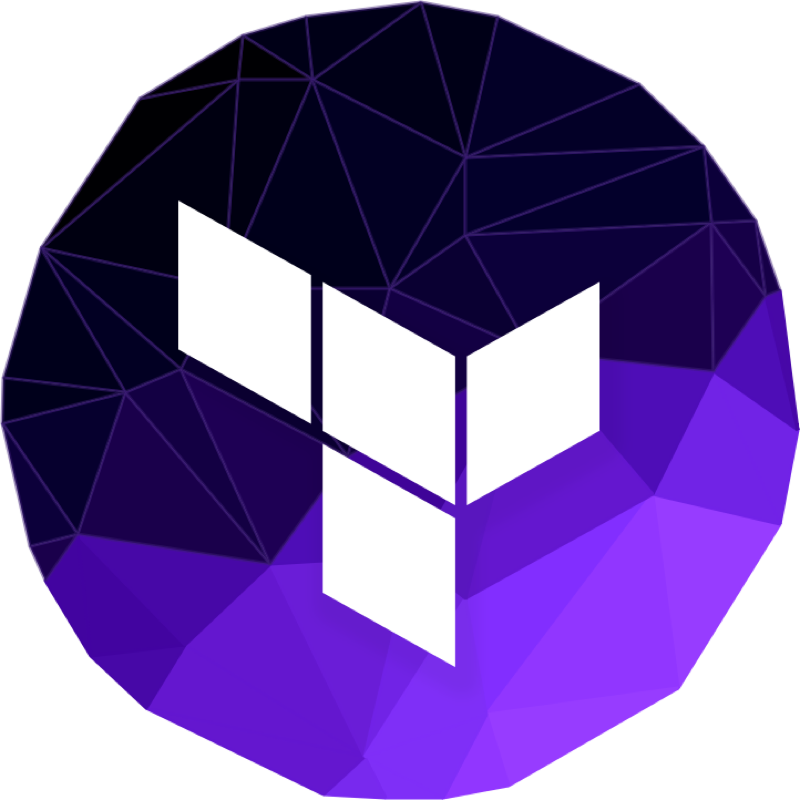
What does it do?
- Documents (infrastructure as code)
- Plans (no surprises)
- Graphs (parallelizes where possible)
- Automates (takes the human out of the equation)
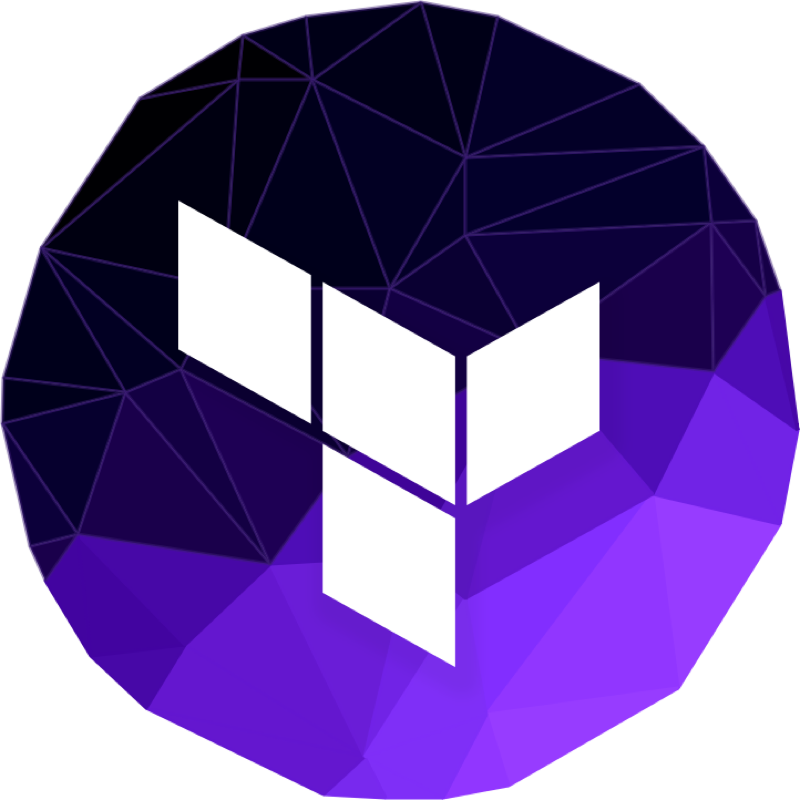
IaaS
./infrastructure
Layout
./infrastructure
├── <environment>
│ ├── main.tf
│ └── vars.tf
└── modules
├── vpc
│ ├── main.tf
│ ├── outputs.tf
│ └── vars.tf
├── ig-route-table
│ ├── main.tf
│ ├── outputs.tf
│ └── vars.tf
├── subnet
│ ├── main.tf
│ └── vars.tf
├── bastion
│ ├── main.tf
│ └── vars.tf
├── mgmtserver
│ ├── main.tf
│ ├── outputs.tf
│ └── vars.tf
├── ...
Networking


VPC
provider "aws" {
region = "${var.aws_region}"
}
resource "aws_vpc" "vpc" {
cidr_block = "${var.vpc_cidr}"
enable_dns_hostnames = true
tags { Name = "${var.vpc_name}" }
}
resource "aws_internet_gateway" "ig" {
vpc_id = "${aws_vpc.vpc.id}"
tags { Name = "${var.ig_name}" }
}
# Grant the VPC internet access on its main route table
resource "aws_route" "internet_access_route" {
route_table_id = "${aws_vpc.vpc.main_route_table_id}"
destination_cidr_block = "0.0.0.0/0"
gateway_id = "${aws_internet_gateway.ig.id}"
}

Subnets
resource "aws_subnet" "subnet" {
vpc_id = "${var.vpc_id}"
count = "${var.number_of_subnets}"
cidr_block = "${lookup(var.cidr_blocks, "zone_${count.index}")}"
availability_zone = "${lookup(var.zones, "zone_${count.index}")}"
map_public_ip_on_launch = "${var.map_public_ip_on_launch}"
tags { Name = "${var.name}_subnet_${lookup(var.zones, "zone_${count.index}")}" }
}

DB subnet group
resource "aws_db_subnet_group" "db_subnet_group" {
name = "${var.db_subnet_group_name}"
description = "${var.db_subnet_group_name}"
subnet_ids = ["${var.private_subnet_ids}"]
}

Instances
resource "aws_instance" "instance" {
ami = "${var.ami}"
instance_type = "t2.micro"
key_name = "${var.key_pair_id}"
subnet_id = "${var.subnet_id}"
associate_public_ip_address = true
source_dest_check = "${var.source_dest_check}"
vpc_security_group_ids = [ "${var.security_group_ids} ]
tags { Name = "${var.instance_name}" }
}

Security groups
resource "aws_security_group_rule" "mgmtserver_ssh_ingress_from_bastion_security_rule" {
type = "ingress"
from_port = 22
to_port = 22
protocol = "tcp"
source_security_group_id = "${var.bastion_egress_ssh_security_group_id}"
security_group_id = "${aws_security_group.mgmtserver_sg.id}"
}
resource "aws_security_group_rule" "bastion_ssh_egress_to_mgmtserver_security_rule" {
type = "egress"
from_port = 22
to_port = 22
protocol = "tcp"
security_group_id = "${var.bastion_egress_ssh_security_group_id}"
source_security_group_id = "${aws_security_group.mgmtserver_sg.id}"
}
...

Automating SSH Audit

Tools

Passwords, secrets and keys in an automated pipeline

cloud-config.yml
vars:
- name: AWS_DEFAULT_REGION
value: eu-central-1
- name: TF_VAR_env
value: prod
- name: TF_VAR_vpc_name
value: prod
- name: TF_VAR_public_key
value: "ssh-rsa AAAAB3NzaC1yc2EAAAADAQABAAABAQCzwGCC+nMTL6QIg+Z7SXtIXhiJJ5caa5tZkWQ1E6jDgHp7NqDAb21ZzjK3mGFlugF81h3OBF8uZPE5E+A0mRCB/pMzEMi/SBv0nvuPhijT81OeJxiF11Zxejc6gk8YiJIywQcYD3OcmmWvP2gK7MU1VIf3SQjHEROMaz+4uNJlC6QpDJfepxevQVJ4GVk7uq71NJjXV91gyT4/smOz5dP6tT7dYuP5Zn3lr5VN/BmHmtpklK9AWhwoIyRi+t97T1ihgiDvrmg7QSH9hIM+zKH2oxWi0RGV99t+ac6DV54ys4XD7OLAhHdlL7qV2G1TSIFqXXOaV98Cj2Mkxd2vJhhZ"
secret-vars:
- name: TF_VAR_db_root_password
key: nsb/aws/nsbno/prod/db_root_password
- name: TF_VAR_private_key
key: nsb/aws/nsb.pem

pass
~/src/nsb/.password-store
├── nsb.pem.gpg
├── nsbno
│ ├── prod
│ │ ├── bucket_user_secret_key.gpg
│ │ ├── db_password.gpg
│ │ └── vault_password.gpg
│ ├── test1
│ │ ├── ...
├── push
│ ├── prod
│ │ ├── ...
│ └── test1
│ ├── ...
├── nexus
│ └── users
│ ├── admin.gpg
│ └── deployment.gpg
├── ...
│ ├── maven
│ └── settings.xml.gpg
│ └── travis
│ └── nsbno-buildserver.gpg
├── enonic
│ └── cms.licenseKey.gpg
...
✗ pass show -c nsbno/prod/db_password
┌────────────────────────────────────────────────────────────────────────────────────┐
│ Please enter the passphrase to unlock the secret key for the OpenPGP certificate: │
│ "Stein Inge Morisbak <stein.inge.morisbak@BEKK.no>" │
│ 2048-bit RSA key, ID 38380D80, │
│ created 2014-05-15 (main key ID 0CB573BF). │
│ │
│ │
│ Passphrase ***********____________________________________________________________ │
│ │
│ <OK> <Cancel> │
└────────────────────────────────────────────────────────────────────────────────────┘
✗ pass show -c nsbno/prod/db_password
Copied nsbno/prod/db_password to clipboard. Will clear in 45 seconds.
envchain

✗ envchain --set aws AWS_ACCESS_KEY_ID AWS_SECRET_ACCESS_KEY
aws.AWS_ACCESS_KEY_ID: AKIAXXXXXXXXXXXXXXXX
aws.AWS_SECRET_ACCESS_KEY: XXXXXXXXXXXXXXXXXXXXXXXXXXXXXXXXXXXXXXX
✗ envchain aws env | grep AWS_
AWS_ACCESS_KEY_ID=AKIAXXXXXXXXXXXXXXXX
AWS_SECRET_ACCESS_KEY=XXXXXXXXXXXXXXXXXXXXXXXXXXXXXXXXXXXXXXX
✗ envchain aws terraform-wrapper apply
You are provisioning PROD. Type PROD to continue... PROD
Started terraform operation at: 2017-09-08 12:46:57.870942455 +0200 CEST m=+6.052644916
null_resource.upload_efs_backup_script: Refreshing state... (ID: 8456414560025152219)
aws_route53_record.environment_route53_record: Refreshing state... (ID: Z1FHZIDFG100FA_prod.cloud.nsb.no_CNAME)
aws_route53_record.environment_route53_record: Refreshing state... (ID: Z1FHZIDFG100FA_app1.cloud.nsb.no_CNAME)
aws_route53_record.environment_route53_record: Refreshing state... (ID: Z1FHZIDFG100FA_app1.prod.cloud.nsb.no_CNAME)
aws_security_group.app_security_group: Refreshing state... (ID: sg-5f731534)
aws_security_group.efs_backup_security_group: Refreshing state... (ID: sg-279d864c)
aws_route53_record.environment_route53_record: Refreshing state... (ID: Z1FHZIDFG100FA_cloud.nsb.no_A)
aws_security_group.efs_security_group: Refreshing state... (ID: sg-a43d30cf)
aws_iam_user.user: Refreshing state... (ID: nsbno-prod)
aws_iam_role.role: Refreshing state... (ID: prod-nsbno-s3-full-access)
aws_iam_policy.policy: Refreshing state... (ID: arn:aws:iam::635004941268:policy/AmazonS3FullAccess-ElasticBeanstalk-NSBNO-prod)
aws_security_group.db_sg: Refreshing state... (ID: sg-817214ea)
aws_efs_file_system.efs: Refreshing state... (ID: fs-985cb8c1)
...
Apply complete! Resources: 0 added, 0 changed, 0 destroyed.
SaaS
./app-infrastructure
- RDS - Relational Database Service
- Route53 (DNS)
- Certificate Manager (SSL/TLS certificates)
- EFS - Elastic File System (NFS)
- S3 (Scalable storage)
- CloudWatch (monitoring, events, logs)
- CloudTrail (audit)
- IAM (Identity & Access Management)
Layout
./app-infrastructure
└── modules
├── database
│ ├── main.tf
│ ├── outputs.tf
│ └── vars.tf
├── efs
│ ├── main.tf
│ ├── outputs.tf
│ └── vars.tf
├── route53_alias_record
│ ├── main.tf
│ └── vars.tf
├── route53_cname_record
│ ├── main.tf
│ └── vars.tf
└── ssl_cert
├── main.tf
├── outputs.tf
└── vars.tf
resource "aws_db_instance" "db" {
name = "${var.db_name}"
identifier = "${var.db_identifier}"
engine = "${var.db_engine}"
engine_version = "${var.db_engine_version}"
instance_class = "${var.db_instance_class}"
username = "${var.db_username}"
password = "${var.db_password}"
vpc_security_group_ids = ["${aws_security_group.db_sg.id}"]
db_subnet_group_name = "${var.db_subnet_group_id}"
parameter_group_name = "${var.db_parameter_group_name}"
backup_retention_period = "${var.backup_retention_period}"
availability_zone = "${var.availability_zone}"
multi_az = "${var.multi_az}"
backup_window = "${var.backup_window}"
maintenance_window = "${var.maintenance_window}"
allocated_storage = "${var.allocated_storage}"
storage_type = "${var.storage_type}"
apply_immediately = "${var.apply_immediately}"
skip_final_snapshot = "${var.skip_final_snapshot}"
}
resource "aws_security_group" "db_sg" {
vpc_id = "${var.vpc_id}"
name = "${var.db_sg_name}"
description = "${var.db_sg_name}"
tags { Name = "${var.db_sg_name}" }
}

AWS CLI
NAME
aws -
DESCRIPTION
The AWS Command Line Interface is a unified tool to manage your AWS
services.
SYNOPSIS
aws [options] <command> <subcommand> [parameters]
Use aws command help for information on a specific command. Use aws
help topics to view a list of available help topics. The synopsis for
each command shows its parameters and their usage. Optional parameters
are shown in square brackets.
PaaS
{./app1,./app2,...}
From pets to cattle

⇗
⇒
⇘

Elastic Beanstalk

Elastic Beanstalk
Easy to begin, Impossible to outgrow
- configuration
- deploy
- capacity provisioning
- load balancing
- auto scaling
- monitoring

.<app1>
├──.ebextensions
| ├── 00-set-timezone.config
| ├── 03-secure-listener.config
| ├── 05-cw-logging.config
| └── ...
├── Procfile
├── create.sh
├── deploy.sh
├── terminate.sh
.ebextensions/00-set-timezone.config
commands:
link_Oslo:
command: "ln -sf /usr/share/zoneinfo/Europe/Oslo /etc/localtime"
.ebextensions/03-securelistener.config
option_settings:
aws:elb:listener:443:
SSLCertificateId: arn:aws:acm:eu-central-1:635004941268:certificate/6502eb35-99a7-4004-8e47-a5a0ec194c6a
ListenerProtocol: HTTPS
InstancePort: 80
aws:elb:listener:80:
ListenerEnabled: false
aws:elasticbeanstalk:application:
Application Healthcheck URL: /health
.ebextensions/05-cw-logging.config
option_settings:
aws:elasticbeanstalk:cloudwatch:logs:
StreamLogs: true
DeleteOnTerminate: false
RetentionInDays: 7
Procfile
web: java -jar app.jar
3 commands
eb create
eb deploy
eb terminate
./create.sh
#!/bin/bash
...
eb create ${beanstalk_env} \
--keyname ${vpc_name} \
--vpc.id ${vpc_id} \
--vpc.dbsubnets ${private_subnet_ids} \
--vpc.ec2subnets ${private_subnet_ids} \
--vpc.elbpublic \
--vpc.elbsubnets ${public_subnet_ids} \
--vpc.securitygroups ${app_security_group_id} \
--envvars RDS_HOSTNAME=${rds_hostname},RDS_PORT=${rds_port},ENV=${app_env} \
--platform "${platform}" \
--instance_type ${instance_type} \
--cname ${beanstalk_env} \
--scale ${scale}
...
What did we just create?
http://www.visualops.io/

What didn't I mention?
- Application level security
- Security culture
- Stuff I forgot about
Other services we use
- Panopticon (internal monitoring)
- Auth0 (authentication)
- Pingdom (external monitoring)
- Pagerduty (paging us when we're on duty)
- Slack (ChatOps)
- Github (for everything!)
- Travis (CI)
- Ansible (configuration management)
- Lambdas and SNS for posting events to Slack
Summing it up
What did we learn?
- Reduce IaaS to a bare minimum
- Use hosted services where available (SaaS)
- Use PaaS for services and applications
- Automate, Automate, Automate...
- Monitor, Monitor, Monitor...
- Migration of existing services is the hard part
What did we gain?
- Security we can understand
- Insight in everything
- The hard parts is the cloud vendors responsibility
- Prod.-equal environments on demand
- Elasticity and auto scaling
- Reduced lead time
- Agile business development
- Ownership of what's delivered
- Responsibility in the right place
- Less stuff to remember
- Happy employees :-D
Plans for the future
- Rewrite "lift and shift" applications to "cloud native"
- Microservices is a perfect match for what NSB wants to achieve
- More #Serverless (a.o. replace most of mgmtserver responsibilities)
We decided we needed to buy innovation
Based on our experience, I belive that we can be even more secure in AWS cloud than in our own data centers.
Tom Soderstrom, CTO, NASA JPL
Thank you!
Slides:
http://steinim.github.io/slides/continuous-security-in-the-cloud-devopscon/
