Provisioning AWS Infrastructure
for Security and Continuous Delivery
with Terraform and Elastic Beanstalk
JAX DevOps, London 2018

Slides & Repo
https://steinim.github.io/slides/aws-terraform-workshop

Let the cloud vendor cover your *aaS
- Applications
- Data
- Runtime
- OS
- Virtualization
- Servers
- Storage
- Network
On premises
- Applications
- Data
- Runtime
- OS
- Virtualization
- Servers
- Storage
- Network
IaaS (host)
- Applications
- Data
- Runtime
- OS
- Virtualization
- Servers
- Storage
- Network
PaaS (build)
- Applications
- Data
- Runtime
- Os
- Virtualization
- Servers
- Storage
- Network
SaaS (consume)
Use public cloud!
Buy/use services
instead of rolling your own
Automate against APIs
(no clicking in GUI or fiddling in prod)
The juicy stuff
Tools

Passwords, secrets and keys in an automated pipeline

cloud-config.yml
vars:
- name: AWS_DEFAULT_REGION
value: eu-central-1
- name: TF_VAR_env
value: prod
- name: TF_VAR_public_key
value: "ssh-rsa AAAAB3NzaC1yc2EAAAADAQABAAABAQCzwGCC+nMTL6QIg+Z7SXtIXhiJJ5caa5tZkWQ1E6jDgHp7NqDAb21ZzjK3mGFlugF81h3OBF8uZPE5E+A0mRCB/pMzEMi/SBv0nvuPhijT81OeJxiF11Zxejc6gk8YiJIywQcYD3OcmmWvP2gK7MU1VIf3SQjHEROMaz+4uNJlC6QpDJfepxevQVJ4GVk7uq71NJjXV91gyT4/smOz5dP6tT7dYuP5Zn3lr5VN/BmHmtpklK9AWhwoIyRi+t97T1ihgiDvrmg7QSH9hIM+zKH2oxWi0RGV99t+ac6DV54ys4XD7OLAhHdlL7qV2G1TSIFqXXOaV98Cj2Mkxd2vJhhZ"
secret-vars:
- name: TF_VAR_db_root_password
key: app/helloworld/prod/db_root_password

pass
~/.password-store
├── AWS_ACCESS_KEY_ID
├── AWS_SECRET_ACCESS_KEY
├── hello
│ ├── prod
│ │ └── db_password.gpg
│ ├── test
│ └── db_password.gpg
├── nexus
│ └── users
│ ├── admin.gpg
│ └── deployment.gpg
├── ...
│ ├── maven
│ └── settings.xml.gpg
│ └── travis
│ └── buildserver.gpg
...
✗ pass show -c hello/test/db_password
┌────────────────────────────────────────────────────────────────────────────────────┐
│ Please enter the passphrase to unlock the secret key for the OpenPGP certificate: │
│ "Stein Inge Morisbak <stein.inge.morisbak@BEKK.no>" │
│ 2048-bit RSA key, ID 38380D80, │
│ created 2014-05-15 (main key ID 0CB573BF). │
│ │
│ │
│ Passphrase ***********____________________________________________________________ │
│ │
│ <OK> <Cancel> │
└────────────────────────────────────────────────────────────────────────────────────┘
✗ pass show -c hello/test/db_password
Copied hello/test/db_password to clipboard. Will clear in 45 seconds.
envchain

✗ envchain --set aws AWS_ACCESS_KEY_ID AWS_SECRET_ACCESS_KEY
aws.AWS_ACCESS_KEY_ID: AKIAXXXXXXXXXXXXXXXX
aws.AWS_SECRET_ACCESS_KEY: XXXXXXXXXXXXXXXXXXXXXXXXXXXXXXXXXXXXXXX
✗ envchain aws env | grep AWS_
AWS_ACCESS_KEY_ID=AKIAXXXXXXXXXXXXXXXX
AWS_SECRET_ACCESS_KEY=XXXXXXXXXXXXXXXXXXXXXXXXXXXXXXXXXXXXXXX
✗ envchain aws terraform-wrapper apply
You are provisioning PROD. Type PROD to continue... PROD
Started terraform operation at: 2017-09-08 12:46:57.870942455 +0200 CEST m=+6.052644916
null_resource.upload_efs_backup_script: Refreshing state... (ID: 8456414560025152219)
aws_route53_record.environment_route53_record: Refreshing state... (ID: Z1FHZIDFG100FA_prod.cloud.nsb.no_CNAME)
aws_route53_record.environment_route53_record: Refreshing state... (ID: Z1FHZIDFG100FA_app1.cloud.nsb.no_CNAME)
aws_route53_record.environment_route53_record: Refreshing state... (ID: Z1FHZIDFG100FA_app1.prod.cloud.nsb.no_CNAME)
aws_security_group.app_security_group: Refreshing state... (ID: sg-5f731534)
aws_security_group.efs_backup_security_group: Refreshing state... (ID: sg-279d864c)
aws_route53_record.environment_route53_record: Refreshing state... (ID: Z1FHZIDFG100FA_cloud.nsb.no_A)
aws_security_group.efs_security_group: Refreshing state... (ID: sg-a43d30cf)
aws_iam_user.user: Refreshing state... (ID: nsbno-prod)
aws_iam_role.role: Refreshing state... (ID: prod-nsbno-s3-full-access)
aws_iam_policy.policy: Refreshing state... (ID: arn:aws:iam::635004941268:policy/AmazonS3FullAccess-ElasticBeanstalk-NSBNO-prod)
aws_security_group.db_sg: Refreshing state... (ID: sg-817214ea)
aws_efs_file_system.efs: Refreshing state... (ID: fs-985cb8c1)
...
Apply complete! Resources: 0 added, 0 changed, 0 destroyed.
Source code
./infrastructure #1
./app-infrastructure... #2
./app1 #3
./app2
...
./appN
Terraform
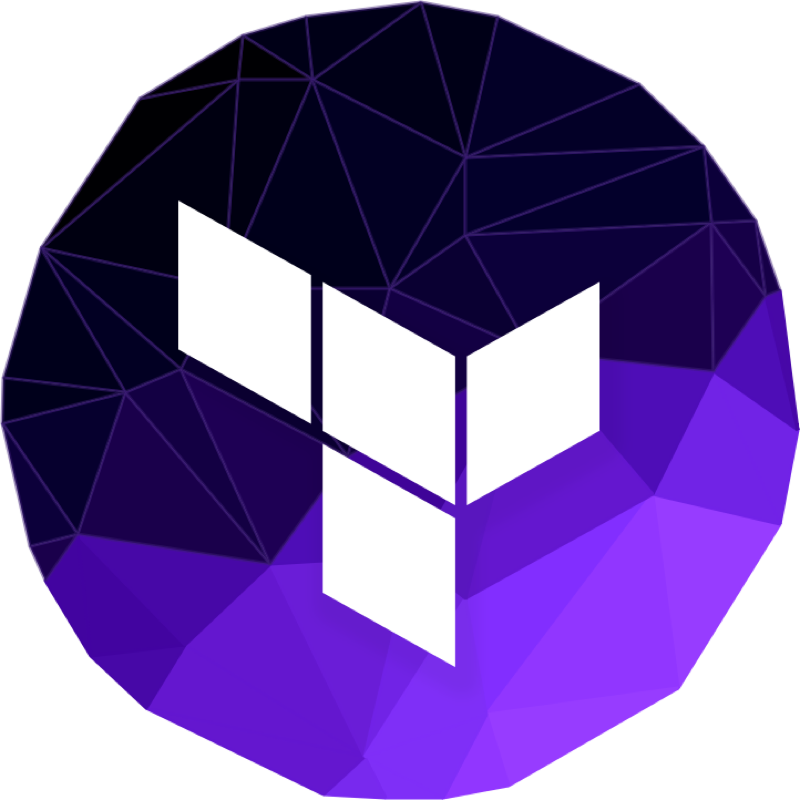
What does it do?
- Documents (infrastructure as code)
- Plans (no surprises)
- Graphs (parallelizes where possible)
- Automates (takes the human out of the equation)
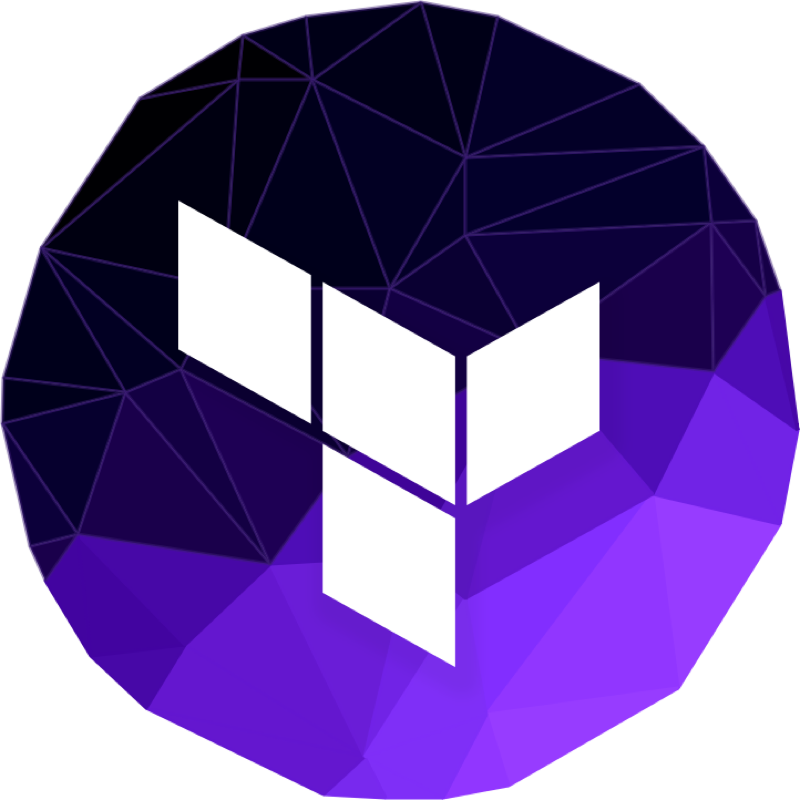
IaaS
- Networking
- VPC
- Availability zones
- Public and private subnets
- Internet gateway
- NAT
- Security groups (FW rules)
- Bastion host
IaaS
./infrastructure
Layout
./infrastructure
├── <environment>
│ ├── main.tf
│ └── vars.tf
└── modules
├── vpc
│ ├── main.tf
│ ├── outputs.tf
│ └── vars.tf
├── subnets
│ ├── main.tf
│ ├── outputs.tf
│ └── vars.tf
├── security-groups
│ ├── main.tf
│ └── vars.tf
├── instance
│ ├── main.tf
│ ├── outputs.tf
│ └── vars.tf
├── ...
Networking







SaaS
./app-infrastructure
- RDS - Relational Database Service
- Route53 (DNS)
- Certificate Manager (SSL/TLS certificates)
- EFS - Elastic File System (NFS)
- S3 (Scalable storage)
- CloudWatch (monitoring, events, logs)
- CloudTrail (audit)
- IAM (Identity & Access Management)
Layout
./app-infrastructure
└── modules
├── rds
│ ├── main.tf
│ ├── outputs.tf
│ └── vars.tf
└── security_groups
├── main.tf
├── outputs.tf
└── vars.tf

PaaS
{./app1,./app2,...}
Elastic Beanstalk

Elastic Beanstalk
Easy to begin, Impossible to outgrow
- configuration
- deploy
- capacity provisioning
- load balancing
- auto scaling
- monitoring

3 commands
eb create
eb deploy
eb terminate
./create.sh
#!/bin/bash
...
envchain aws eb create ${env}-helloworld \
--keyname ${env} \
--vpc.id ${vpc_id} \
--vpc.dbsubnets ${private_subnet_ids} \
--vpc.ec2subnets ${private_subnet_ids} \
--vpc.elbpublic \
--vpc.elbsubnets ${public_subnet_ids} \
--vpc.securitygroups ${security_group_ids} \
--instance_type t2.micro \
--platform java-8 \
--cname ${env}-helloworld \
--scale 2
...
Thank you!
Tutorial:
https://github.com/steinim/aws-terraform-workshop
Slides:
https://steinim.github.io/slides/aws-terraform-workshop

Extra
.<app1>
├──.ebextensions
| ├── 00-set-timezone.config
| ├── 03-secure-listener.config
| ├── 05-cw-logging.config
| └── ...
├── Procfile
├── create.sh
├── deploy.sh
├── terminate.sh
.ebextensions/00-set-timezone.config
commands:
link_Oslo:
command: "ln -sf /usr/share/zoneinfo/Europe/Oslo /etc/localtime"
.ebextensions/
01-set-number-of-file-descriptors.config
files:
"/etc/security/limits.d/00-webapp.conf":
content: |
webapp soft nofile 65535
webapp hard nofile 65535
.ebextensions/03-securelistener.config
option_settings:
aws:elb:listener:443:
SSLCertificateId: arn:aws:acm:eu-central-1:635004941268:certificate/6502eb35-99a7-4004-8e47-a5a0ec194c6a
ListenerProtocol: HTTPS
InstancePort: 80
aws:elb:listener:80:
ListenerEnabled: false
aws:elasticbeanstalk:application:
Application Healthcheck URL: /health
.ebextensions/05-cw-logging.config
option_settings:
aws:elasticbeanstalk:cloudwatch:logs:
StreamLogs: true
DeleteOnTerminate: false
RetentionInDays: 7
Tens of thousands of metrics
CloudTrail

Automating SSH Audit

Thank you!
Tutorial:
https://github.com/steinim/aws-terraform-workshop
Slides:
https://steinim.github.io/slides/aws-terraform-workshop
